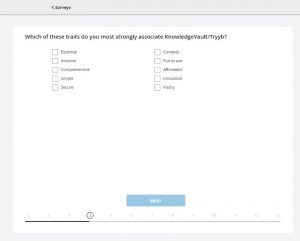 This last week, we have been adding some polish around our survey tool. So we thought this would be a great opportunity to do a showcase on it and remind our users about how it works.
This last week, we have been adding some polish around our survey tool. So we thought this would be a great opportunity to do a showcase on it and remind our users about how it works.
If you are not aware, surveys are an excellent way to build questionnaires and share them within your organization. Want to query a team or a department? It’s incredibly easy and takes just a few minutes to send out questions and start collecting data.
Using surveys
Surveys can be found under the Assess tools in the management portal. Once in, you’ll see that it’s relatively easy to create a new survey or clone one you have created.
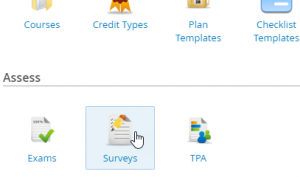
You have quite a few options available when crafting your survey. There are no limitations on the number of questions you can include in a survey – just keep in mind that for simplicity’s sake, there is only one question per page.
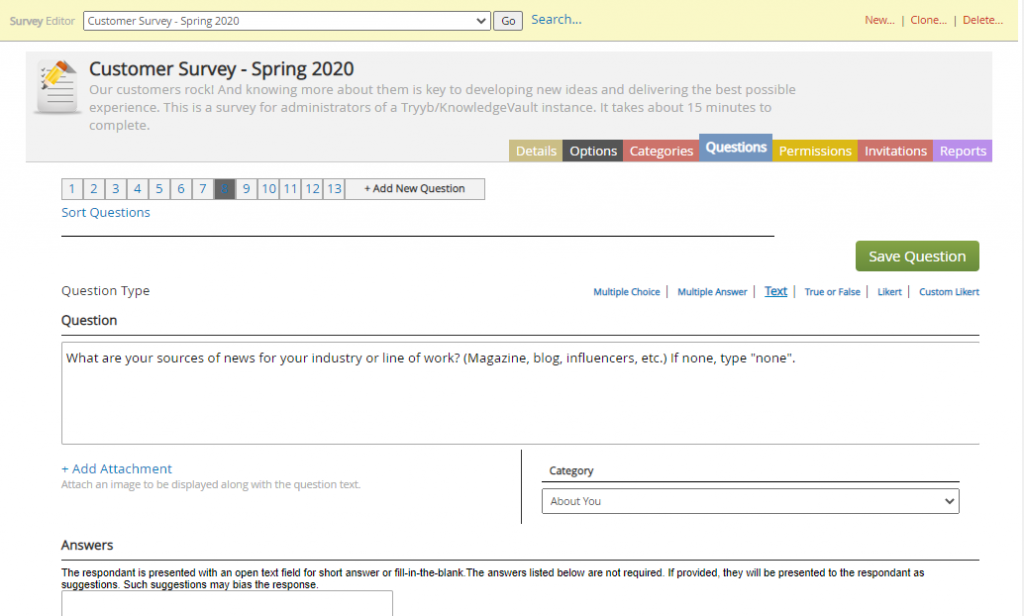
Invitations are where the survey tool really shines. It’s very easy to create and add new lists, and you can customize which teams or individuals get invited. This makes it incredibly easy to create one survey and use it repeatedly within your organization.
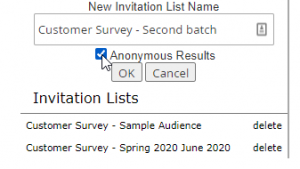
The next time users log in, they will get notification about the survey. It’s not too intrusive, but it will keep coming back until they get around to it.
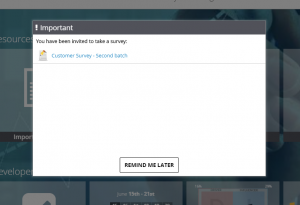
And as you would expect, reporting is thorough and robust. You will find it easy to use. Whether to roll up important information. Or drill down into specifics.
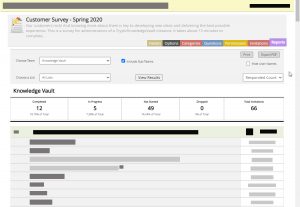
And that’s surveys! It’s a really simple but effective tool. Play around with it and feel free to reach out to our team with any questions you may have.



