Today, we wanted to take a look at what we think one of our most underrated features in the Tryyb platform: Calendars.
On the face of it, a calendar may not seem special. After all, you probably already have a calendar that comes with your email. That one seems to do everything you want, right?
Well Tryyb’s calendar has some very cool tricks up it’s sleeve. Here are a few reasons we think our calendars are pretty neat.
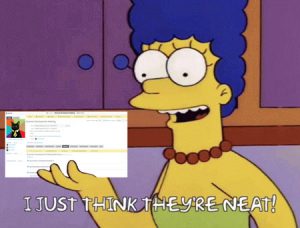
Events as a Collaboration Space
Think of all of the emails back and forth you might have about a particularly complex event. Schedule updates, host changes, date changes, file revisions.
Imagine if you could move all of that information into the event itself.
An event on a Tryyb calendar is it’s own self-contained world. To start, it comes with it’s own file library, a message board, and an activity log. So an event can serve as it’s own planning space, clearing up some of the back and forth noise.
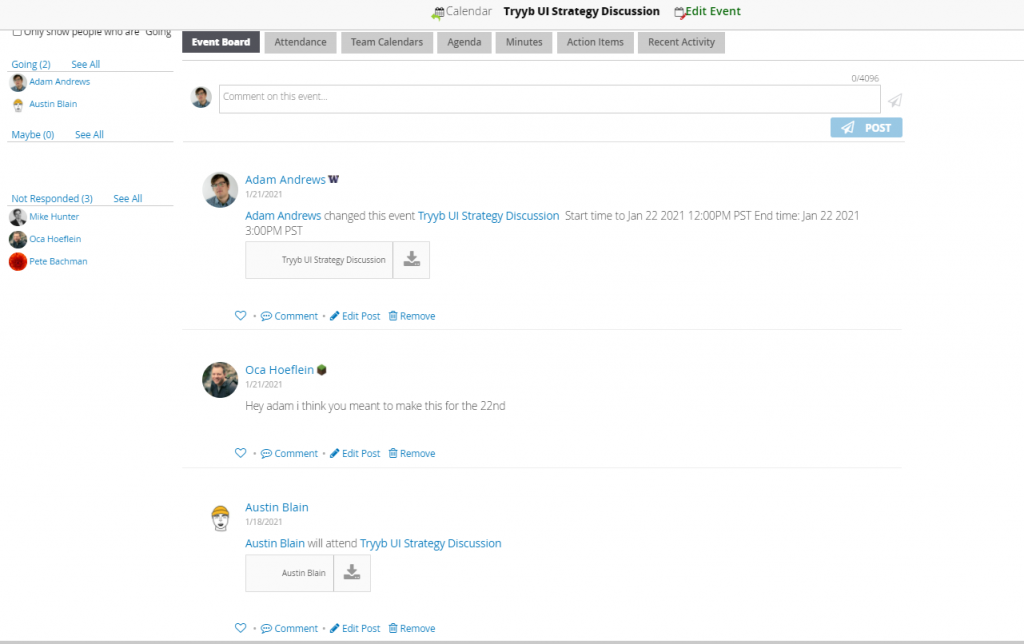
You also have new options available to you. Like managing attendance, or setting an agenda. Speaking of which:
Agenda and Minutes
Taking notes for meetings is a real bummer. Most people struggle with taking consistent minutes, and it’s really easy to lose them.
For Tryyb, we built them right into the event. For any meeting, you can set a detailed agenda ahead of time. That agenda will automatically be converted into minutes that can be filled out during the meeting. Print or export them at your leisure. It’s really easy to do, and you never lose track of them!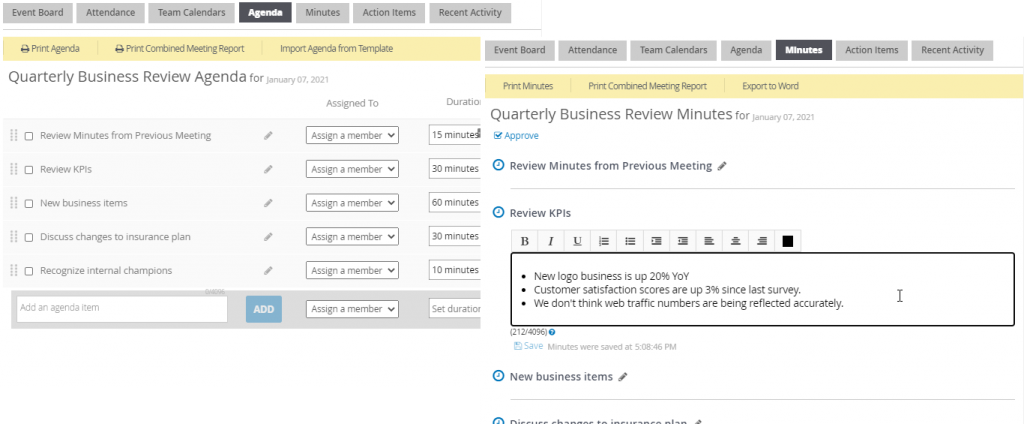
Our calendar has been a real boon for organizations that need to keep systematic attendance and meeting minutes. But even if you are not bound by bylaws to take notes, we can’t think of any reason an organization wouldn’t benefit from better notetaking. And we make it really easy.
In addition to minutes, you can also set Action Items during the meeting. This will show up automatically on the assignee’s To Do list, so you can better track everything you set out to do.
Automation Features
If you have a lot of meetings, maintaining a semblance of structure becomes even more important. A lot of calendars lack scalability.
We address this on two different fronts. First, it’s really easy push big changes across event series. So for your quarterly meetings, you can update all of the upcoming agendas at once!
Secondly, you can create event templates. Set the content and structure of a meeting, and your users can clone and reuse it. It saves time, and helps your meetings be more consistent.
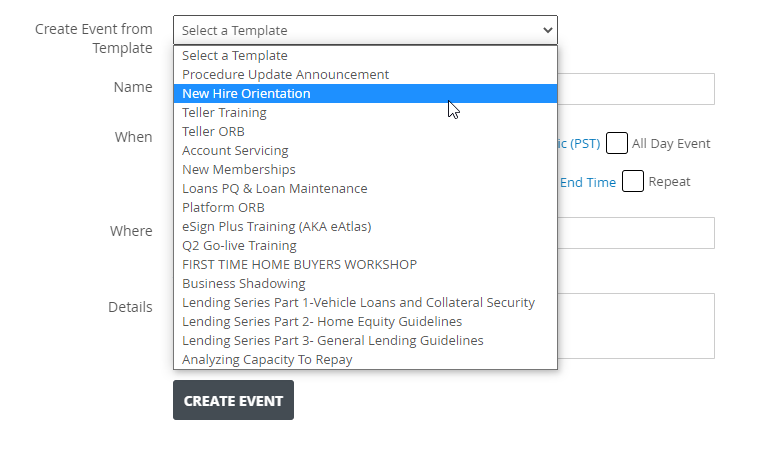
Learning Integration
Calendars also integrate into Tryyb’s learning management system. Schedule classes or workshops and sync them to your coursework. It makes managing classes a breeze, and it also makes it easier for those attending.
Communication Styles Heatmap
If your domain is making use of DISC assessments, meetings will come with a heatmap of the attendees styles.
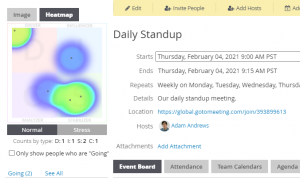
If your organization is familiar with DISC, this will provide useful information on how to prepare for the meeting. Will this group be action oriented? Focused on details? Will they want to socialize?
Printing Name Tags
Here’s a really helpful feature for in-person events (when we can get back to those). You can use the “Print Name Tags” to generate a PDF attendance for a standard adhesive nametag sheet.
It will automatically include the event logo, as well as DISC information (if it’s enabled for your domain).
Other things worth pointing out:
- You can set an occupancy limit on events
- You can limit who can register to an event
- An event can support multiple hosts
If you’d like to learn more about our calendar, reach out and we are happy to schedule a walkthrough.



